Android Version of NICU Nutrition Calculator basically mirrors all the functionality of the iPhone app in an android environment. Some of the controls are located in different places on the screen but basically navigation through the app is the same.
Follow this link to find out how to edit or add formulas to the database.
With the first launch of the app, you will be taken to the Preferences panel:
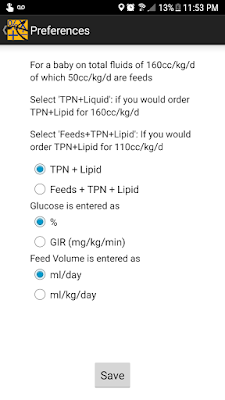
Make selection in each of the three categories and touch "Save".
You will then see the data entry screen of the app. Select what kind of input you want to make at the top of the screen: "Feeds" only, "Both" and "TPN" only.
This is feeds screen:

Enter Weight and feed volume (ml/day or ml/kg/day depending your choice in preferences)
Touch "Select Formula 1"row and you will be taken to formula selection screen (see below). Select type of formula at the top of the screen. Then in the panel below Select name of the formula and concentration (if available by touching the concentration number and selecting concentration)
Once you have selected the formula touch "Select" button at the bottom of the screen.
Enter Liquid protein value if required.
Repeat the same process to enter Formula 2 volume and select formula 2 if necessary.
Formula Selection screen below:

This is the TPN screen:
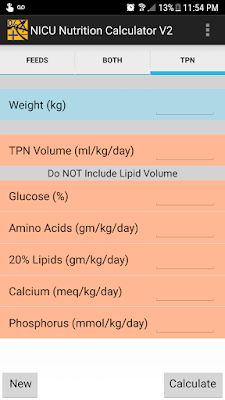
In this screen enter all the values using numeric keypad.
Remember:
1. Do not include lipid volume in TPN volume
2. Glucose entry will be as % or as GIR depending on you selection in preferences panel
3. Lipid entry is optional
Touch "Calculate" once you have completed entering required information.

Follow this link to find out how to edit or add formulas to the database.
With the first launch of the app, you will be taken to the Preferences panel:
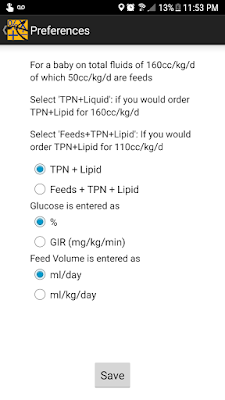
Make selection in each of the three categories and touch "Save".
You will then see the data entry screen of the app. Select what kind of input you want to make at the top of the screen: "Feeds" only, "Both" and "TPN" only.
This is feeds screen:

Enter Weight and feed volume (ml/day or ml/kg/day depending your choice in preferences)
Touch "Select Formula 1"row and you will be taken to formula selection screen (see below). Select type of formula at the top of the screen. Then in the panel below Select name of the formula and concentration (if available by touching the concentration number and selecting concentration)
Once you have selected the formula touch "Select" button at the bottom of the screen.
Enter Liquid protein value if required.
Repeat the same process to enter Formula 2 volume and select formula 2 if necessary.
Formula Selection screen below:

This is the TPN screen:
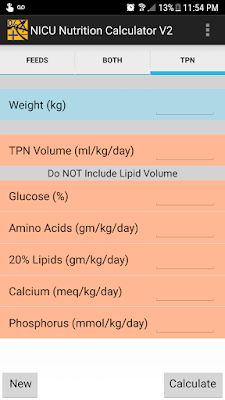
In this screen enter all the values using numeric keypad.
Remember:
1. Do not include lipid volume in TPN volume
2. Glucose entry will be as % or as GIR depending on you selection in preferences panel
3. Lipid entry is optional
Touch "Calculate" once you have completed entering required information.

From here you can either touch "back" arrow at top left corner and start a new calculation OR use Android "Back" button at the bottom of the screen to go back to a previous screen to change some intake parameter to see it's effect on nutritional intake.
No comments:
Post a Comment